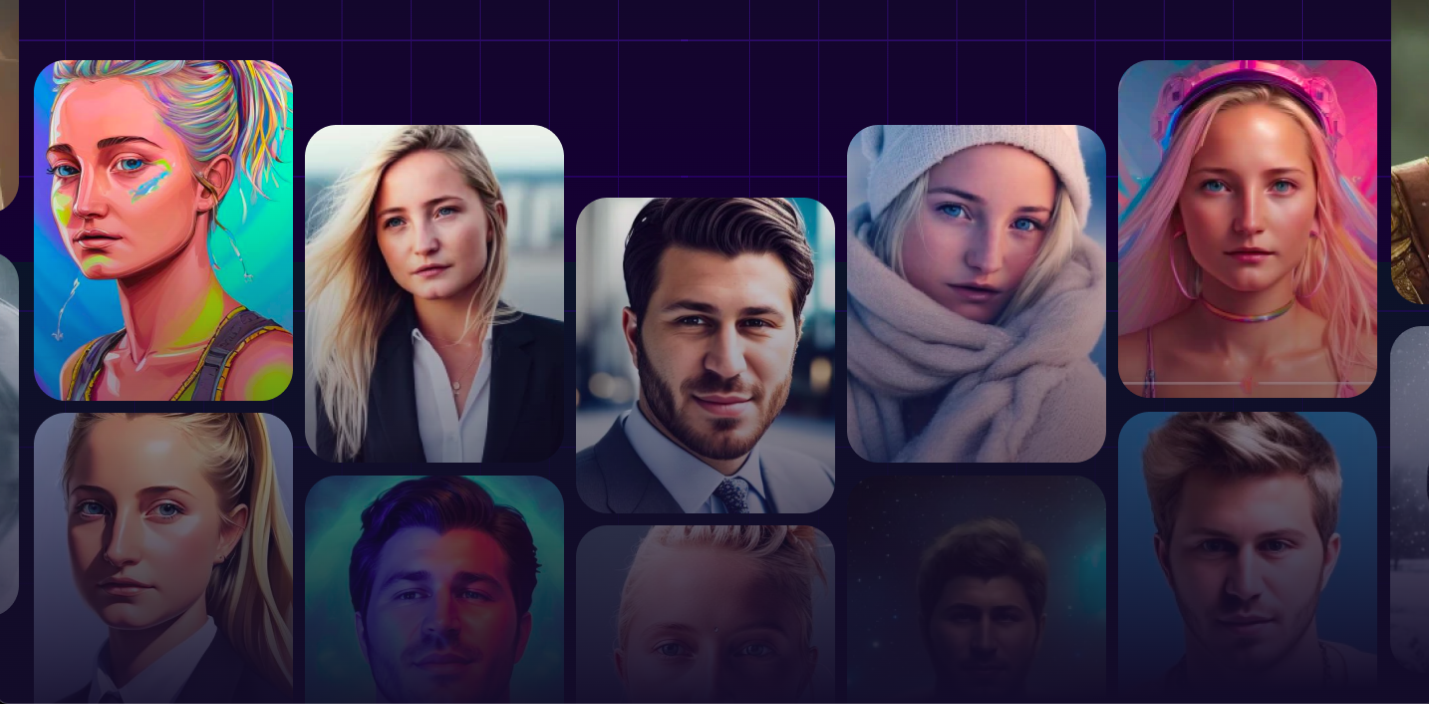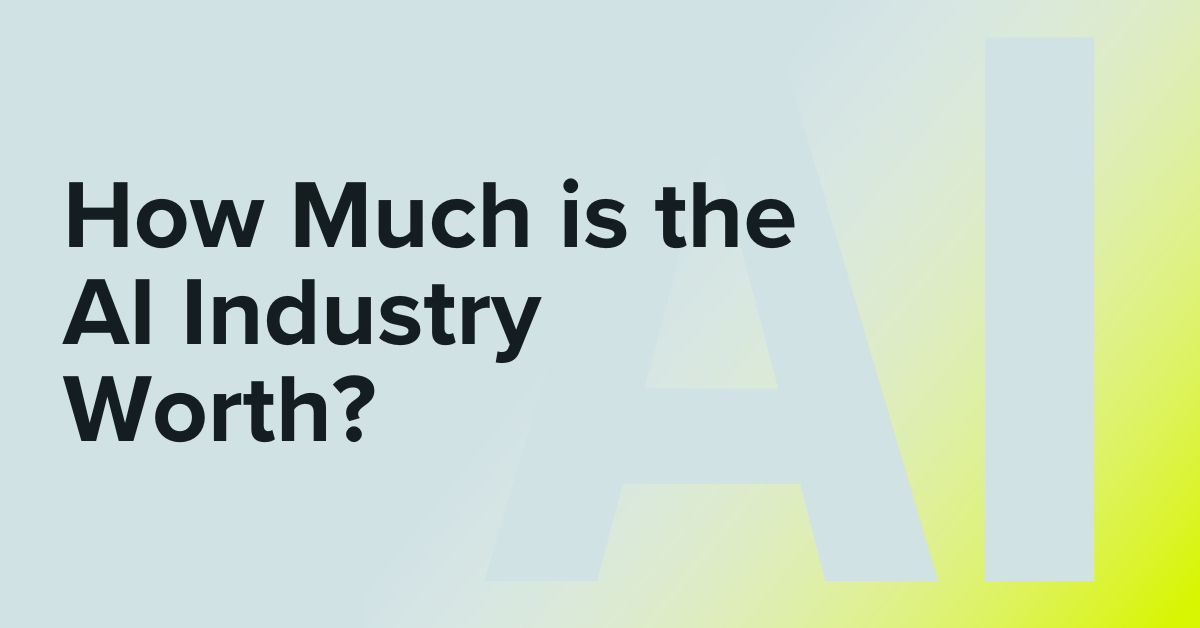If you find it difficult to translate your imaginative ideas into captivating visuals, consider leveraging AI art generation. While this technology holds immense potential to transform your words into stunning artwork, realizing your vision can be challenging without proper prompts.
Prompts are the key to unlocking your artistic vision within AI art generators. Think of them as instructions telling the AI what to create. This allows your imagination to break free from the limitations of traditional artistic skills; you can describe any scene, character, or style and watch it come to life.
Want to learn more about how to write AI art prompts? Check out this article for helpful tips!
Structure of an AI Art Prompt
When it comes to the AI Art generation process, your prompts are the paintbrush guiding the AI’s creation. A well-structured prompt distinguishes between a vague image and a stunning piece that perfectly matches your vision. The key is learning to craft compelling prompts – the words that guide the AI's creation. Let's break it down step-by-step!
1. The Subject: What’s the Star of the Show?
Start by deciding on the main focus of your image. Be as specific as possible – think of this as the star of your artwork. What kind of person, creature, object, or scene do you want to feature?
Examples:
- “A majestic lion basking in the sun”
- “A bustling cyberpunk city street”
- “An abstract swirl of emotions”
Let’s try this: "An illustration of a lion.”
2. Style: How Should It Look?
Think about the overall look and feel you envision. Do you want a classic oil painting, a vibrant digital illustration, a whimsical sketch, or something else entirely? Get creative and consider referencing well-known artists for inspiration.
Examples:
- “Photorealistic”
- “Pixel art”
- “Impressionist painting”
- “Line art”
- “3D render”
Continue our prompts: "An illustration of a lion with its natural colors and authentic eye color.”

3. Details & Modifiers: Adding the Flavor
Use descriptive words to bring your subject and surroundings to life. Describe actions, emotions, colors, and any specific details you want to see. The more vivid your description, the better the AI can understand your vision.
Examples:
- “A playful otter wearing a straw hat”
- “A dark, gothic forest shrouded in mist”
- “A robot with gleaming chrome plating”
Add more details:
"An illustration of a lion with its natural colors and authentic eye color in the style of abstract expressionism.
4. Set the Mood and Scene
Describe the lighting, time of day, and any elements contributing to the desired atmosphere. Do you want a bustling marketplace scene at noon or a lone figure under a starry night sky?
Examples:
- “A vibrant coral reef teeming with colorful fish, sunlight dappling through the crystal-clear water.”
- “Neon signs reflected in rain-slicked streets, a lone figure walking through a deserted, cyberpunk cityscape.”
- “The crackling warmth of a campfire under a vast, star-filled night sky, casting long shadows across the desert sands.”
Add more: "An illustration of a lion with its natural colors and authentic eye color in the style of abstract expressionism with volumetric lighting.”
5. Refine with Visual Elements
Guide the colors, textures, and how everything is arranged within your piece. This final touch helps to ensure the AI understands your vision and creates an image that matches your imagination.
Examples:
- "A burst of neon colors, like a tropical rainforest at sunset.”
- "The aged, cracked leather of the book, the smooth marble tabletop, and the soft, flickering candle wax.”
- "Wispy clouds, delicate feathers, and the gentle ripples of a pond.”
Make it detailed: "An illustration of a lion with its natural colors and authentic eye color in abstract expressionism with volumetric lighting, focusing on enhancing the textures and depth.”
There you go! This final result is just the beginning. Imagine what else you could create with carefully constructed prompts.
Beyond the Basics: Advanced Techniques
You've got the hang of AI art prompts – now it's time to take your creations to the next level! Enhance your artwork with ArtSmart image editing tools, pose guides, and more.
- Refine with Hyper Realistic: Craving photo-like quality? With just a click, our Hyper Realistic setting elevates your images, bringing them closer to reality. It's the perfect tool to add that final, professional touch. Ready to see the difference? Explore our Hyper Realistic creations for inspiration.
Final Thoughts
By now, you're on your way to becoming a master of AI art prompts! Remember these key takeaways:
- Specificity fuels creativity: Detailed descriptions help the AI understand your vision.
- Style sets the tone: Choose the artistic style that best matches your idea.
- Details enhance the image: Use descriptive words, actions, and emotions.
- Set the scene: Describe the lighting, atmosphere, and overall mood.
- Visuals make it real: Guide textures, colors, and composition for the perfect look.
AI art generators give you incredible creative freedom. Traditional skills no longer limit you – the only limit is your imagination! So, what are you waiting for? Start experimenting with Artsmart.ai! Explore different styles, play with prompts, and let your artistic vision take flight. Your next masterpiece awaits!