
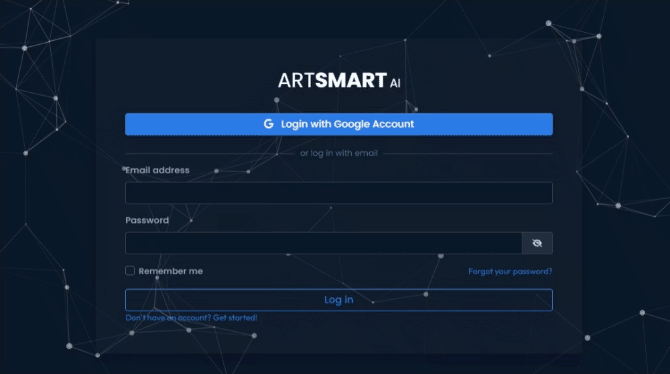
The AI Apps Page serves as your central starting point to explore and engage with a wide range of AI-powered tools and applications. This page acts as a gateway to unleash your creativity and unlock the full potential of ArtSmart's AI capabilities.
Simply log in to your ArtSmart account. Once logged in, you will be automatically directed to the AI Apps page.

Alternatively, you can access the AI Apps Page at any time by clicking on the "Apps" option in the left-side menu.

Once you are on the AI Apps Page, you will find a visually appealing gallery of app thumbnails representing the various AI tools available to you. These apps cover a wide range of functionalities, including playground, image enhancement, outpainting, tunes, and more.
To explore and use an AI app, simply follow these steps:
1. Browse through the app thumbnails to discover the tool that interests you.
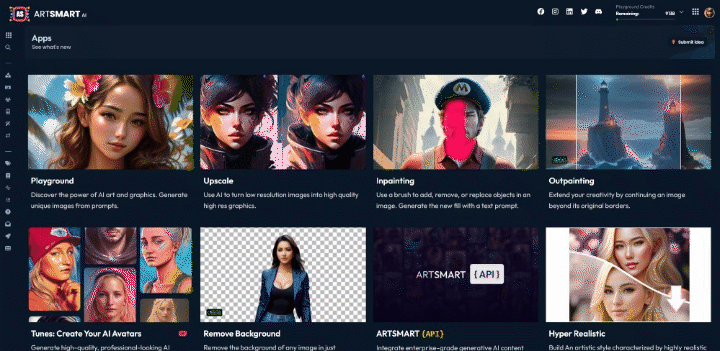
2. Click on the thumbnail of your chosen app to open its interface.
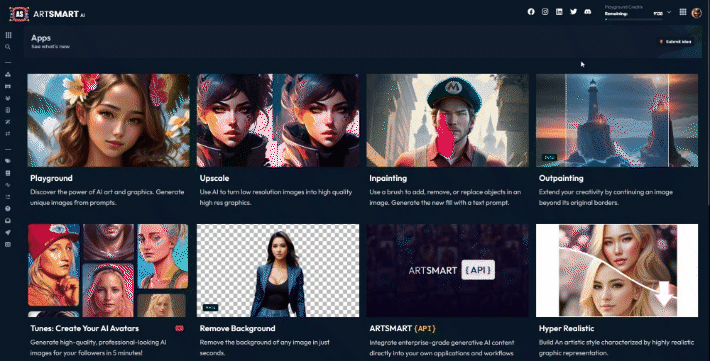
Within the app's interface, you can interact with the tool's features and settings to achieve your desired results. For more information, please consult on each feature docs available
📌 The AI Apps Page is regularly updated with new AI tools and features to expand your creative possibilities. Be sure to check back frequently to discover and explore the latest additions. Additionally, keep an eye out for notifications or announcements regarding newly added apps and features.
The AI Apps Page provides a convenient and user-friendly way to access and utilize various AI tools within ArtSmart. Enjoy exploring the different apps and unlock new dimensions of creativity and artistic expression!
If you have any questions or need assistance, our support team is always here to help.